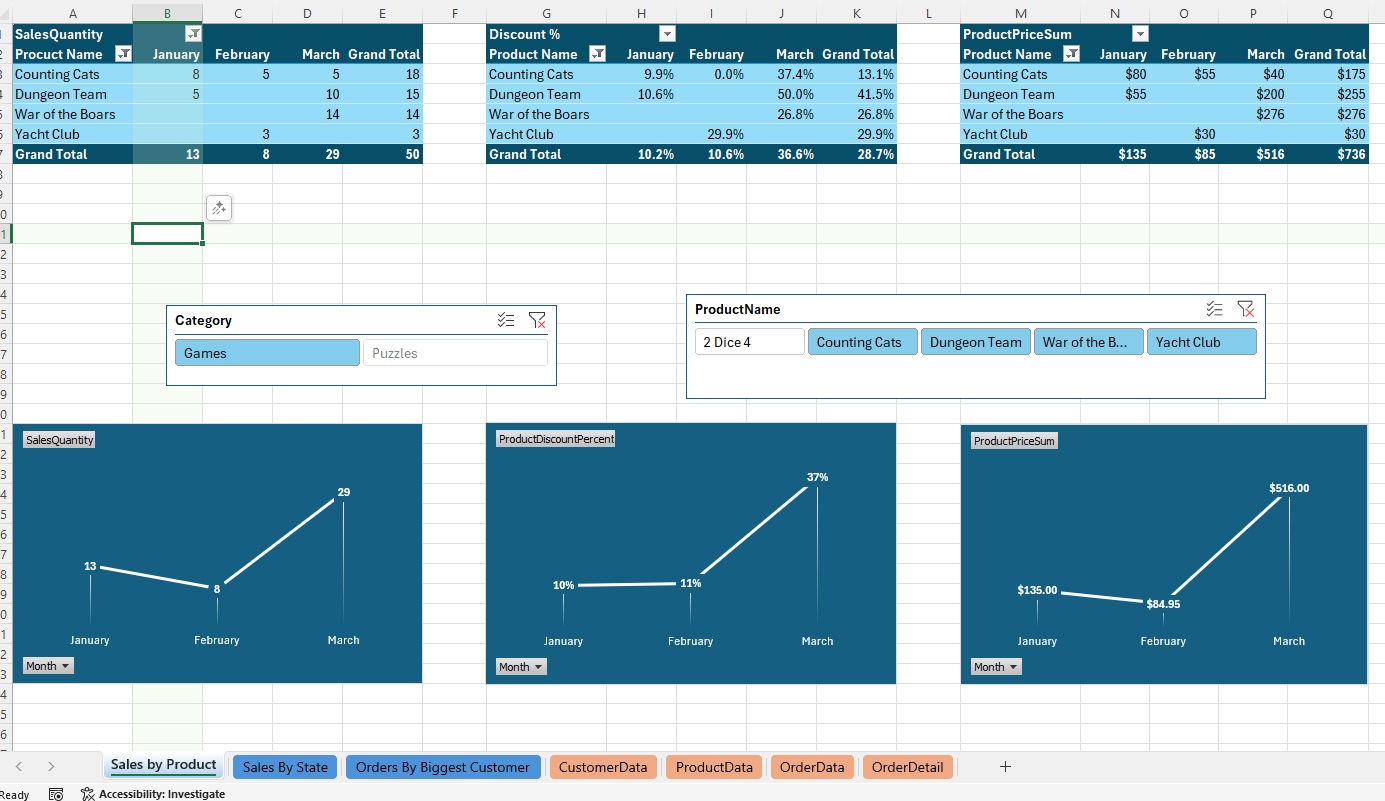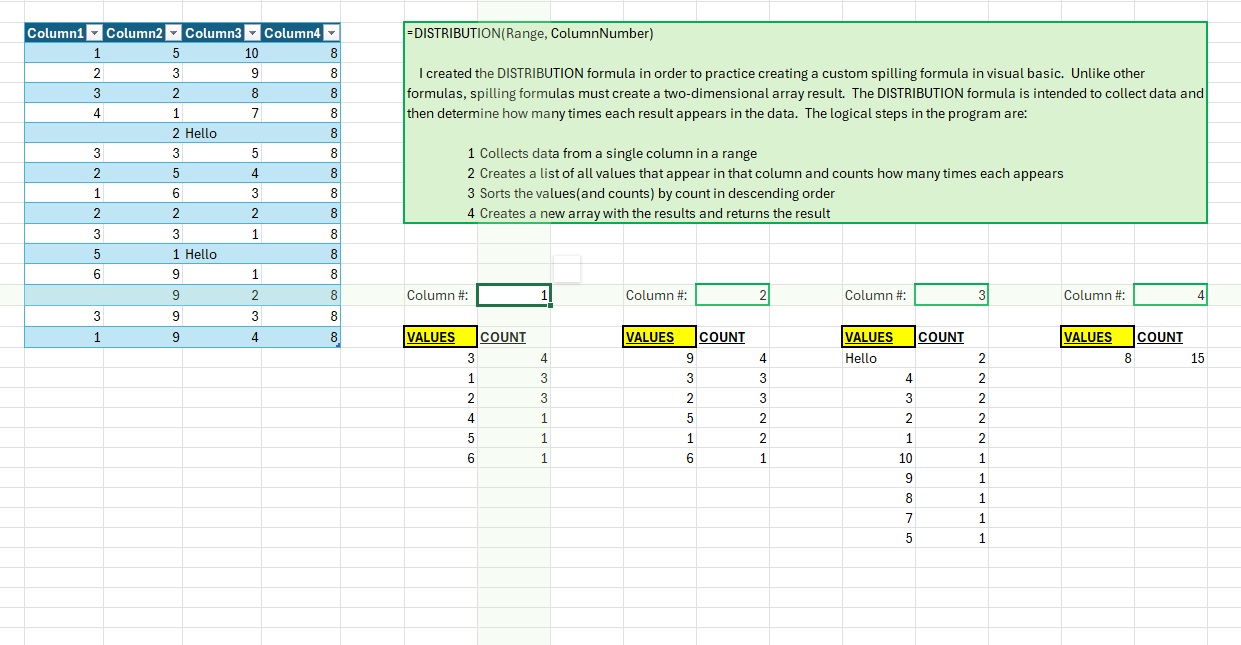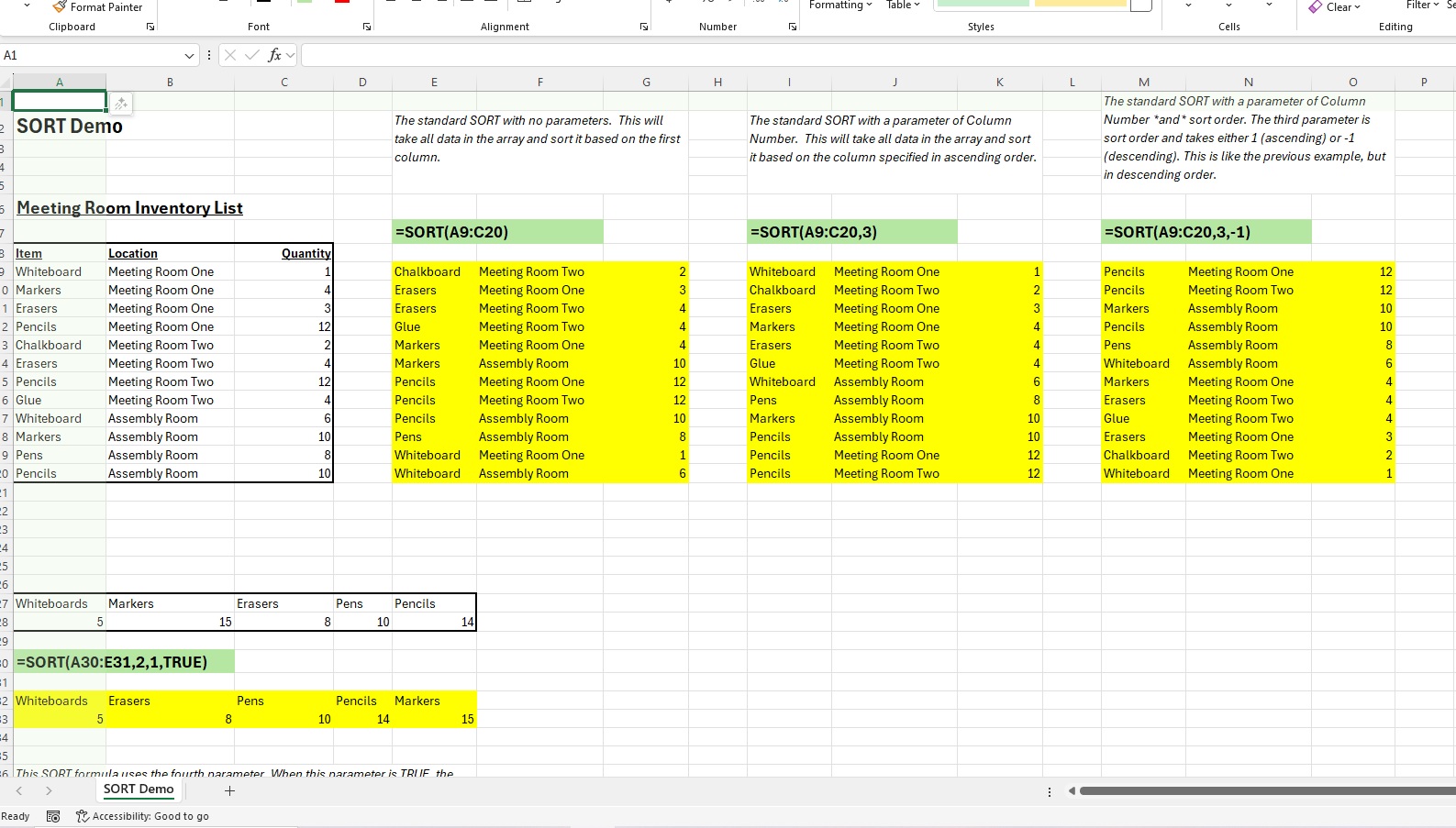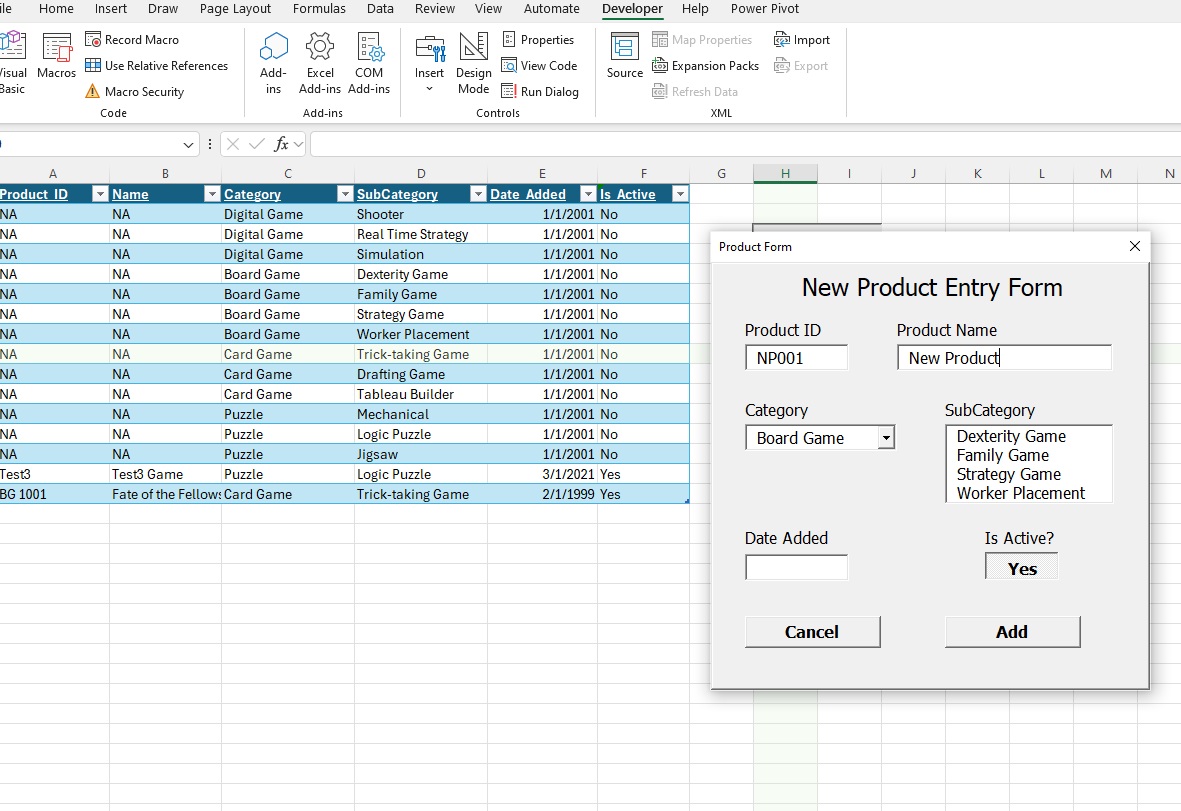|
My name is Jeff Plummer and I have been creating data management and reporting applications for 30 years (mostly for large banks).
Recently, I have taken a few years off from this effort and am now looking to offer my services in reporting once again. I thought it would be good to show a portfolio of my work,
although my previous work is all proprietary and can't be used in my portfolio. I also am looking to really dive into some of the more recent Excel features, like spill formulas and Power BI in Excel. |
|
|
This website will be used as a place to display my work and I will be adding to it over time as I further practice my skills and work out best practices. |
|
|
|
|
|
Description |
Date Posted |
Last Updated |
File Link |
|
|
Power Query/Pivot Practice 1: This file had disparate tables connected in a data model and uses these tables to populate Power Pivot tables. Slicers have been added
to pages of tables to make the presentation dynamic. |
8/22/25 |
8/22/25 |
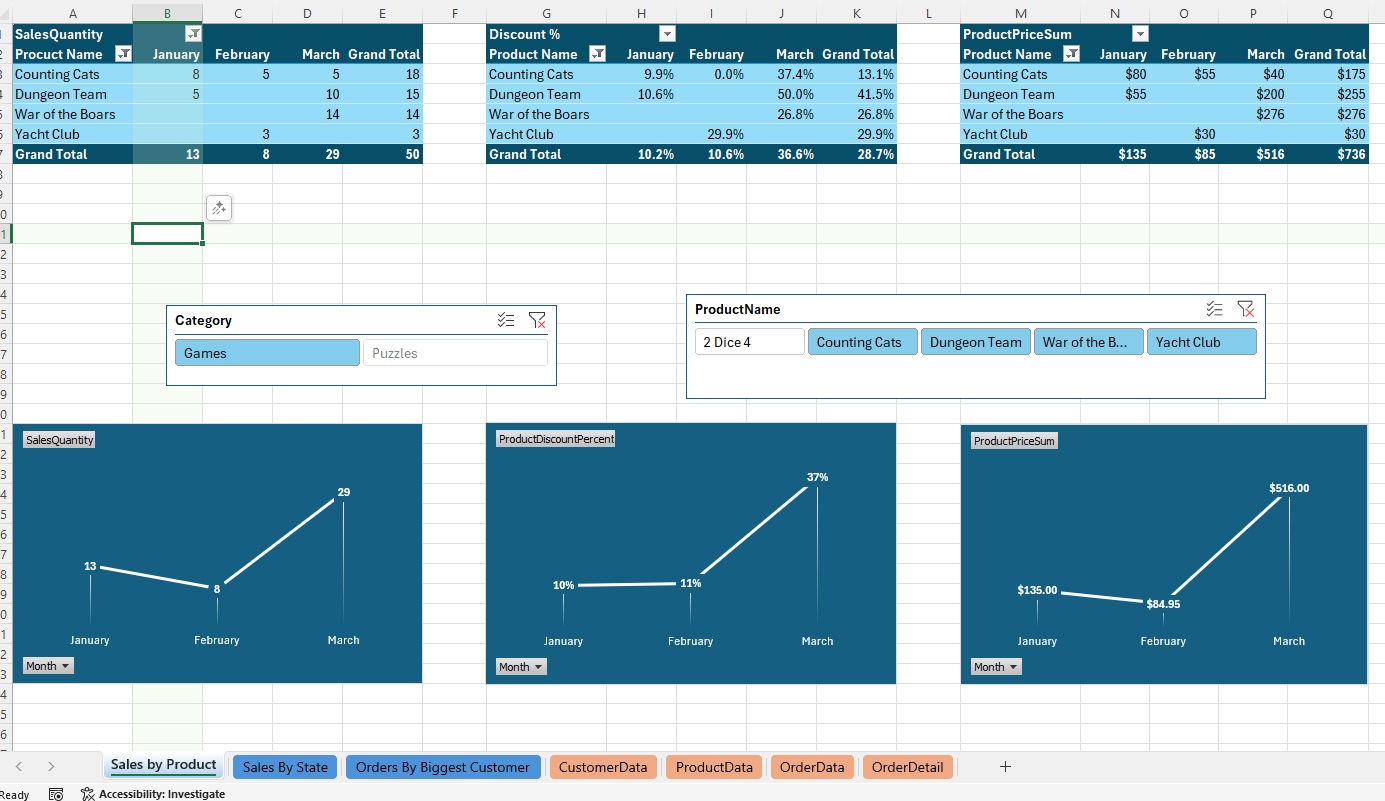 |
|
|
Custom spill formula Practice 1: This is a spill formula programmed in VBA. The formula takes the parameter of a range and a column number in that range. The result
is a table of the values and number of occurences of those values, sorted in descending order. |
8/23/25 |
8/23/25 |
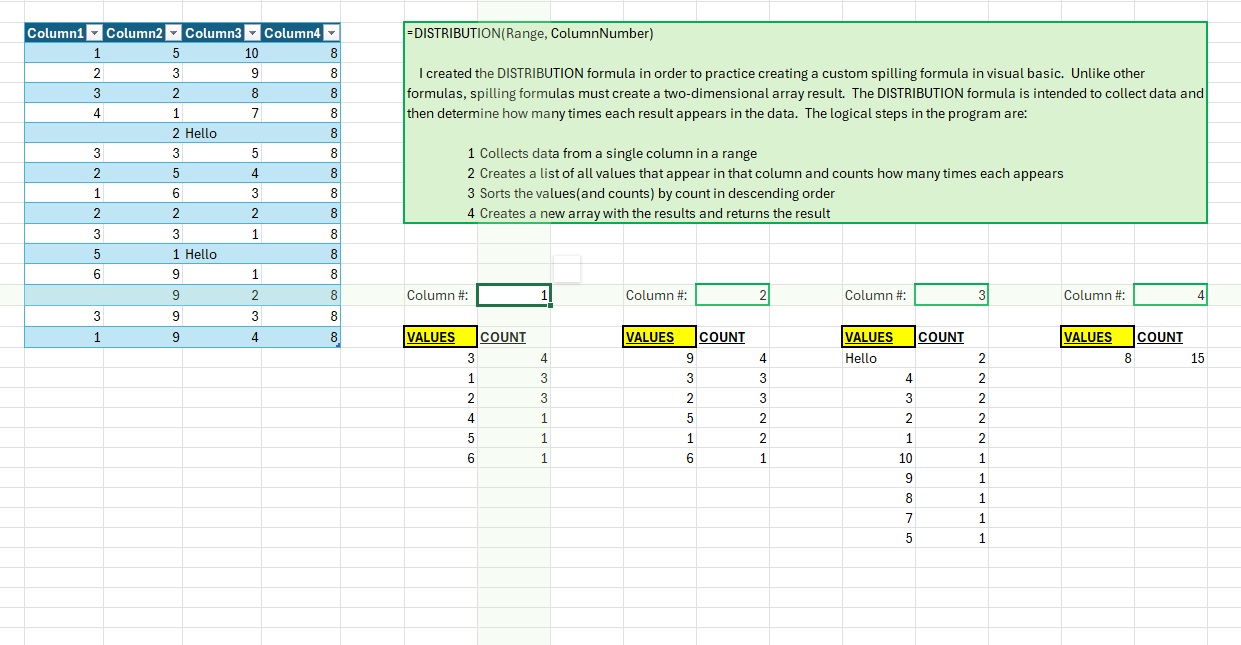 |
|
|
Formula Practice (SORT): This is a quick exploration of the SORT formula , experimenting with all of the parameters. |
8/27/25 |
8/27/25 |
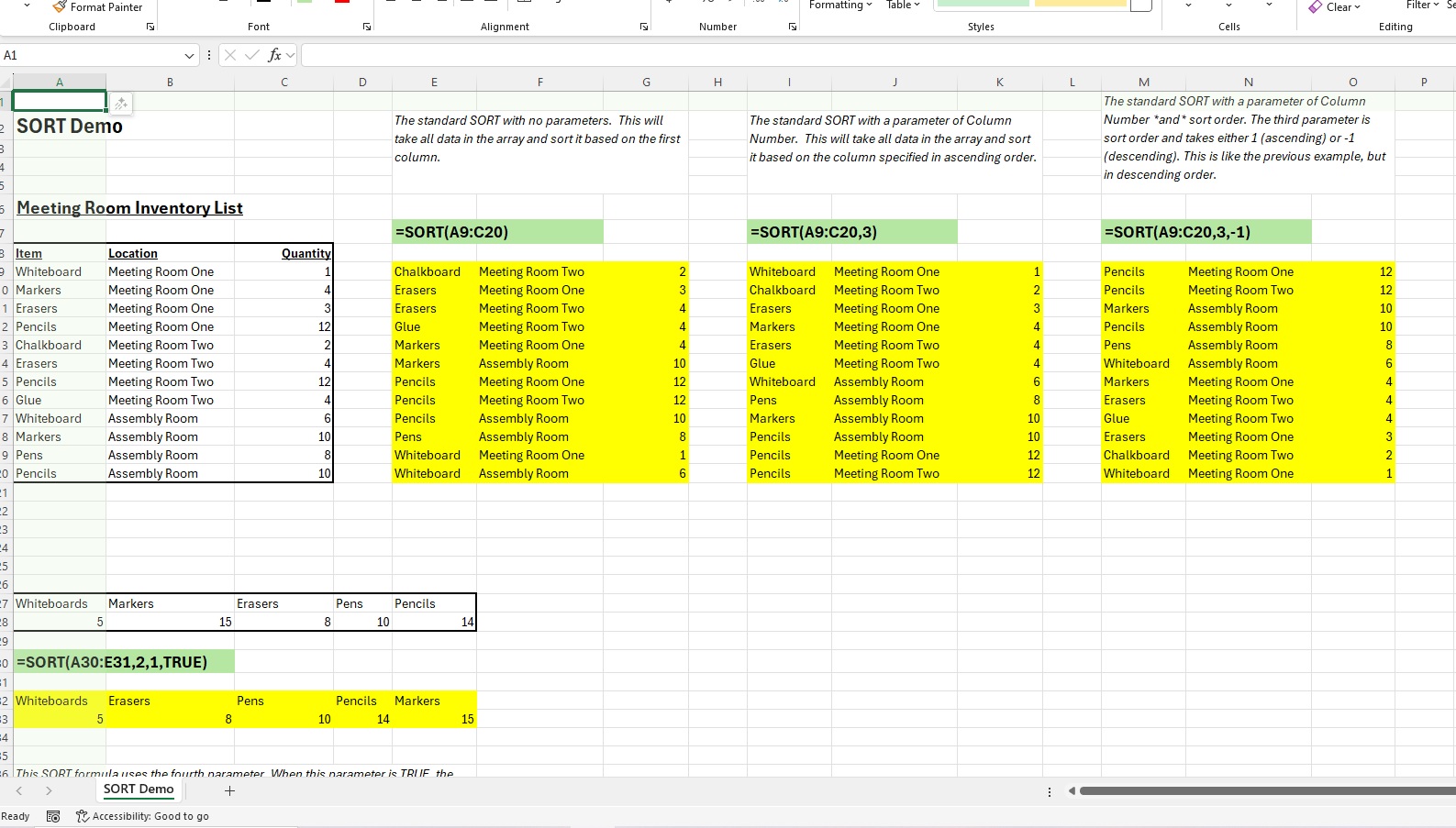 |
|
|
Input Form Practice (SORT): This is an input form to add a new product to the product table. It will automatically update the list of categories and subcategories for
future entries. This is one piece on the way to finding best data entry practices for an Excel database. |
9/9/25 |
9/9/25 |
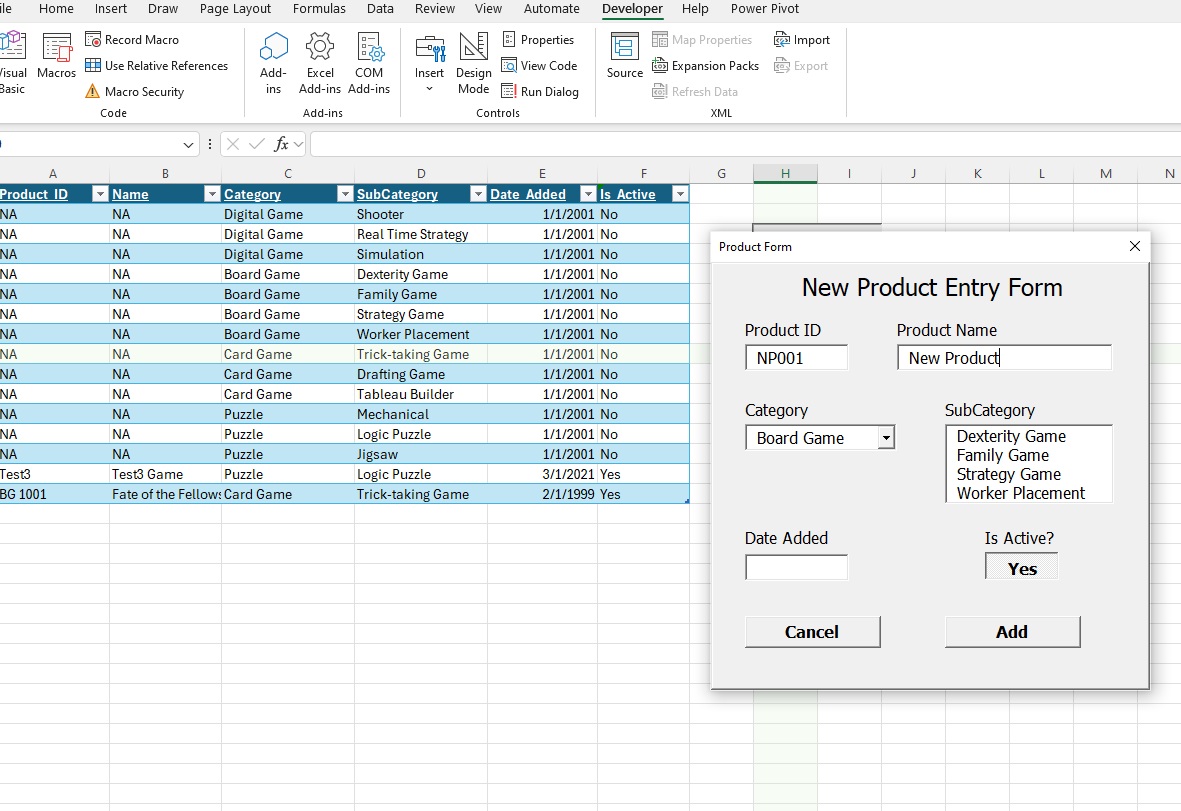 |
|